










AI Image and Illustration Generation Tool
What is Midjourney?
Midjourney is an AI image generation tool developed by the Artificial Intelligence Research Laboratory Midjourney, Inc. It can generate images based on input text prompts. The program first entered public testing on July 12, 2022, allowing users to operate it through Discord bot commands and create various styles of artwork.
Similar to OpenAI's DALL·E and Stability AI's Stable Diffusion, this AI drawing tool, Midjourney, creates corresponding images based on user-input text using artificial intelligence, taking only about a minute. The key difference lies in the fact that, currently, Midjourney requires the Discord community for generating AI images.
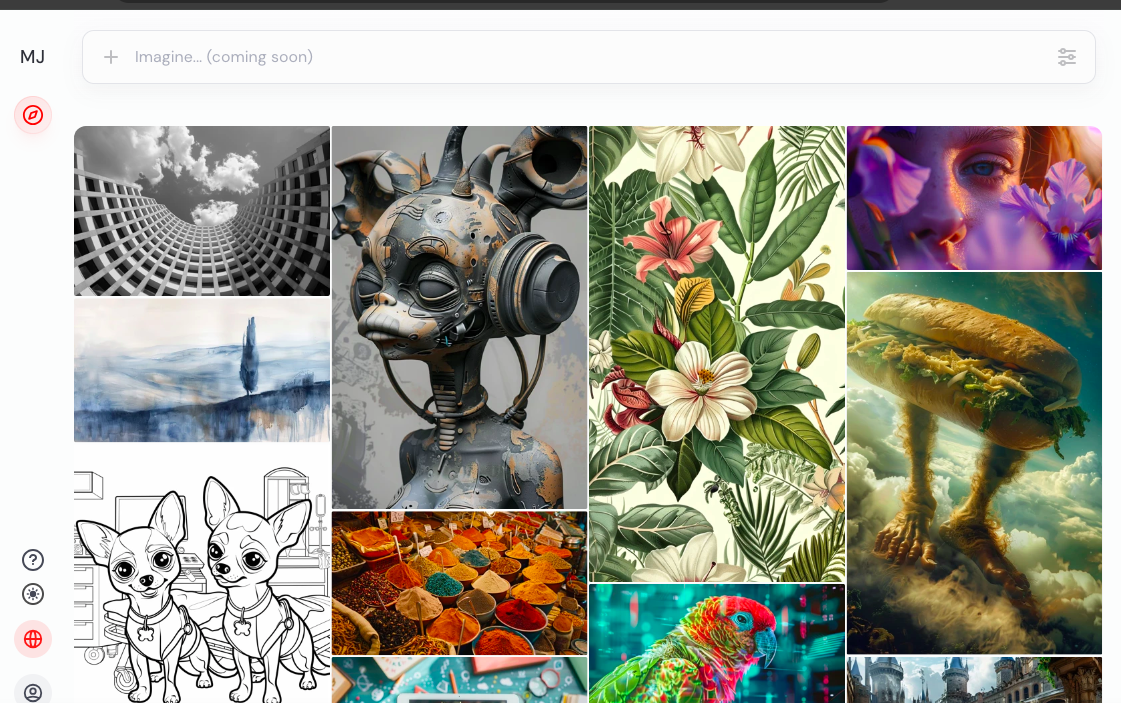
Key Features:
- Text-to-image generation: After using the "/imagine" command in Discord, users can input text prompts to generate corresponding images.
- Creative image blending: Using the "/blend" command, multiple images can be merged to create new images with blended styles, fostering unique creativity.
- Image extension and translation: Midjourney supports extending image content in four directions (up, down, left, right), as well as zooming out to scale the main subject of the image.
- High-definition image upscaling: Midjourney generates images with a default resolution of 1024x1024 pixels and supports upscaling images up to 4 times.
Prices:(non-rea-time)
Midjourney currently offers four subscription levels, with a 20% discount available for annual payments. Each subscription plan includes access to the Midjourney member gallery, official Discord, and general commercial use.
- Basic Plan: $10 per month ($96 annually)
- Standard Plan: $30 per month ($288 annually)
- Pro Plan: $60 per month ($576 annually)
- Mega Plan: $120 per month ($1152 annually)
Usage Instructions
- Login or Register Discord Account: Since Midjourney currently requires generating images through the Discord community, you'll need a Discord account first.
- Choose a Paid Subscription Version: Visit midjourney.com/account, log in with your Discord account, and select a subscription plan.
- Join Midjourney Server on Discord: Visit https://discord.com/invite/midjourney and click to accept the invitation to join the server.
- Switch to #General or #Newbie Channel: Locate and select any channel labeled general or newbie on Discord.
- Use the /imagine Command to Generate Images: Type the /imagine command in the input box, followed by a description of the prompt, to generate an image.
